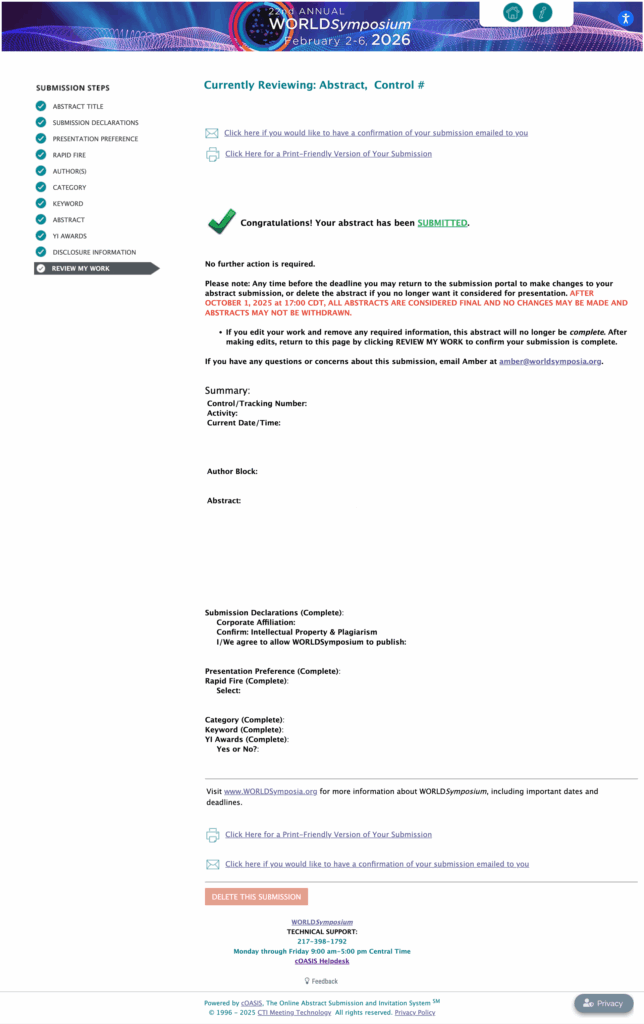Submitting Abstracts for WORLDSymposium
- To start, click on the link below your name: “Update your disclosure” or “Create your disclosure”. Update and finalize your disclosure. (If you do not see a link below your name, you have finalized your disclosure.)
- Once your disclosure is finalized, a “New” button will appear. Click on the “New” button to start a submission. (If you do not see the “New” button below, your disclosure has not been finalized.)
- Abstracts may be entered and uploaded; however, the abstract cannot be submitted until EVERY co-author has also completed their disclosure.
- During the abstract submission, you will be prompted to send an email to any co-authors who have not completed a disclosure. They will receive an email requesting them to login and complete a disclosure.
- Once ALL authors have completed a disclosure, you may submit your abstract for review.
- Abstract submission deadline is October 1, 2025 at 17:00 CDT. No exceptions.
Important reminders for abstract submissions:
- ALL authors listed on the abstract are required to complete a financial disclosure before an abstract can be submitted. NO EXCEPTIONS.
- If any author is unable to submit a disclosure by the deadline, that author must be removed from the author block BEFORE THE DEADLINE in order to submit the abstract.
Step 1
After logging into the Portal and completing your disclosure, select the +New button to start a new submission.
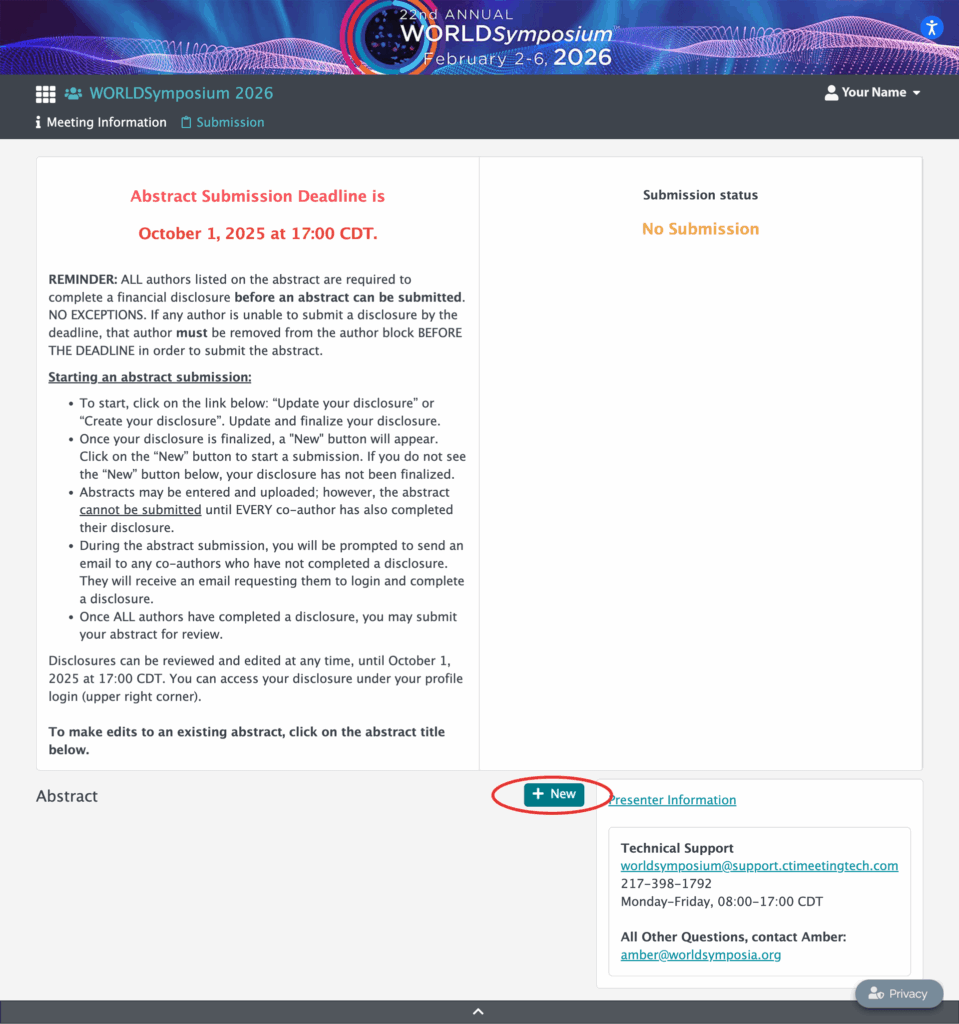
Step 2
Read the statement and select the box to agree then enter your Abstract Title. Follow the formatting guidelines to Save and Continue.
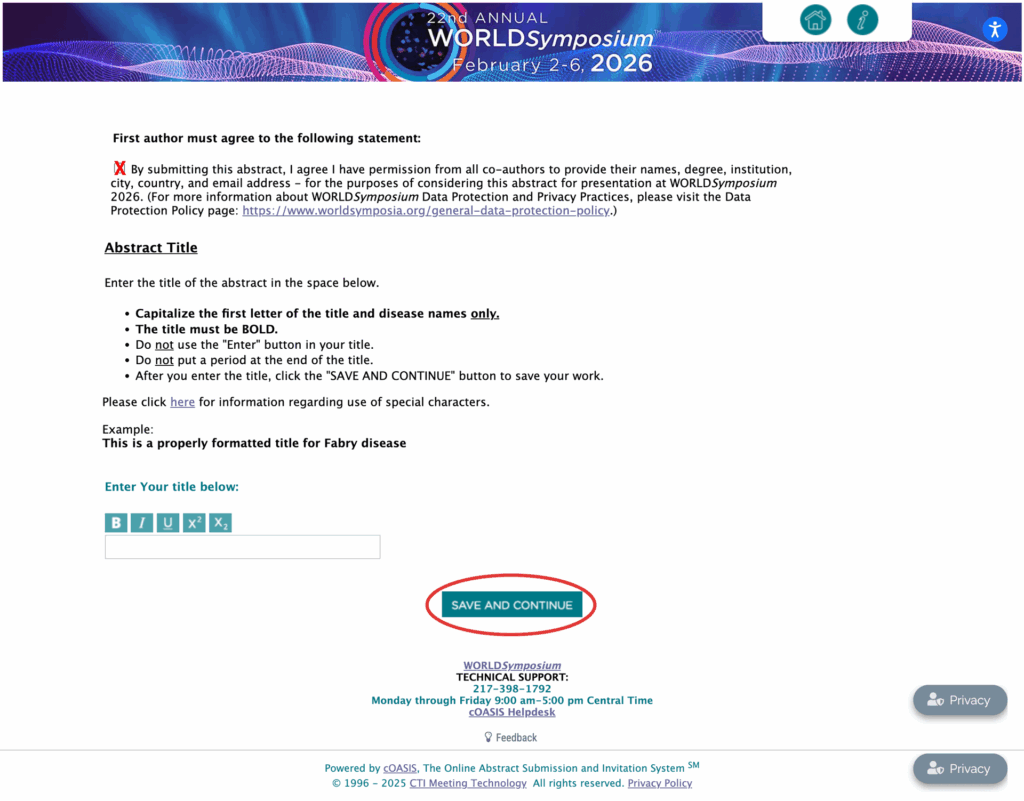
Step 3
Use the drop down menus to answer yes or no. Click Save and Continue.
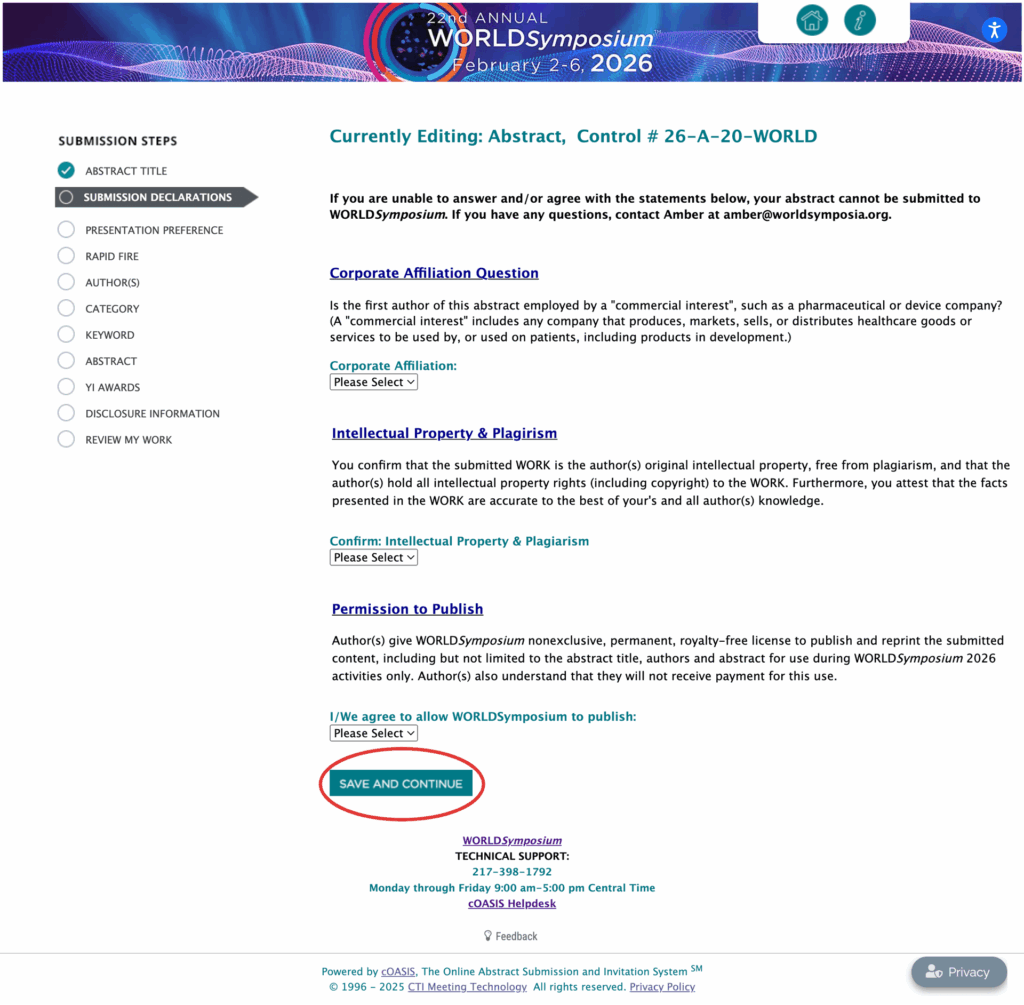
Step 4
Use the drop down menus then Click Save and Continue.
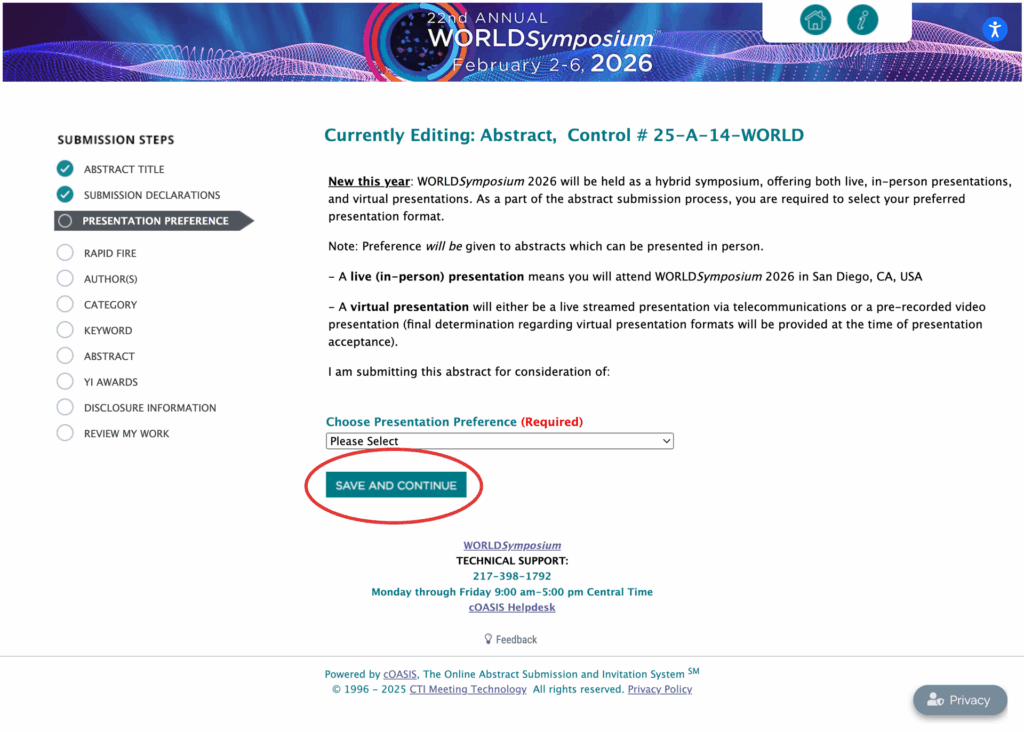
Step 5
Use the drop down menus to answer yes or no. Click Save and Continue.
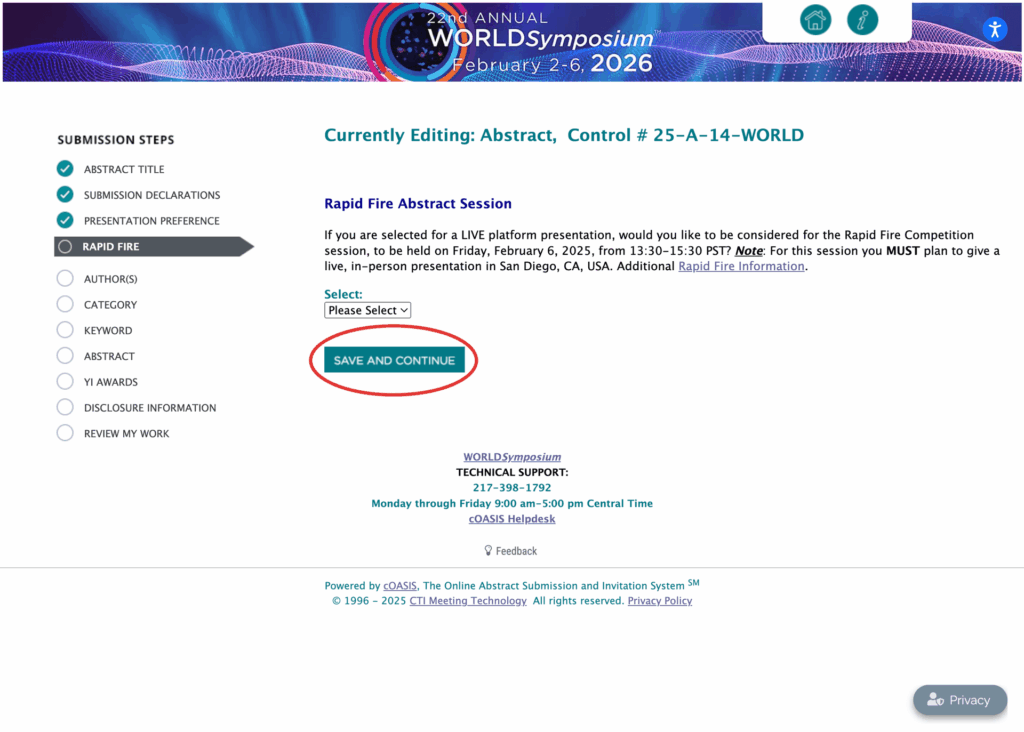
Step 6
Fill in the form. The blue text indicates required fields. Click Save and Continue.
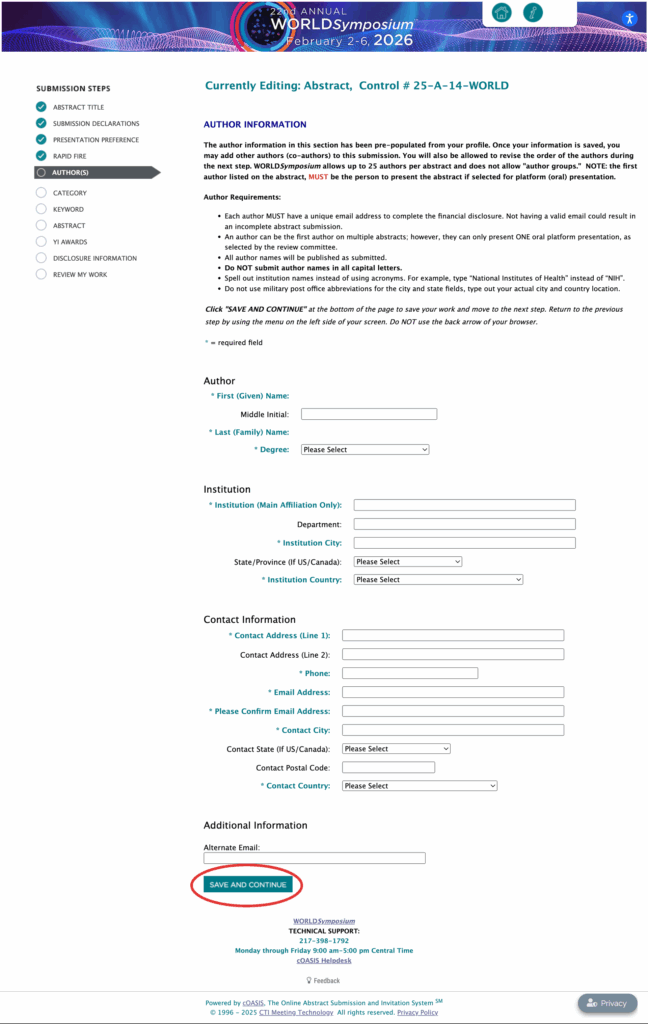
Review your Author block and choose to edit or add another Author. Click Save and Continue.
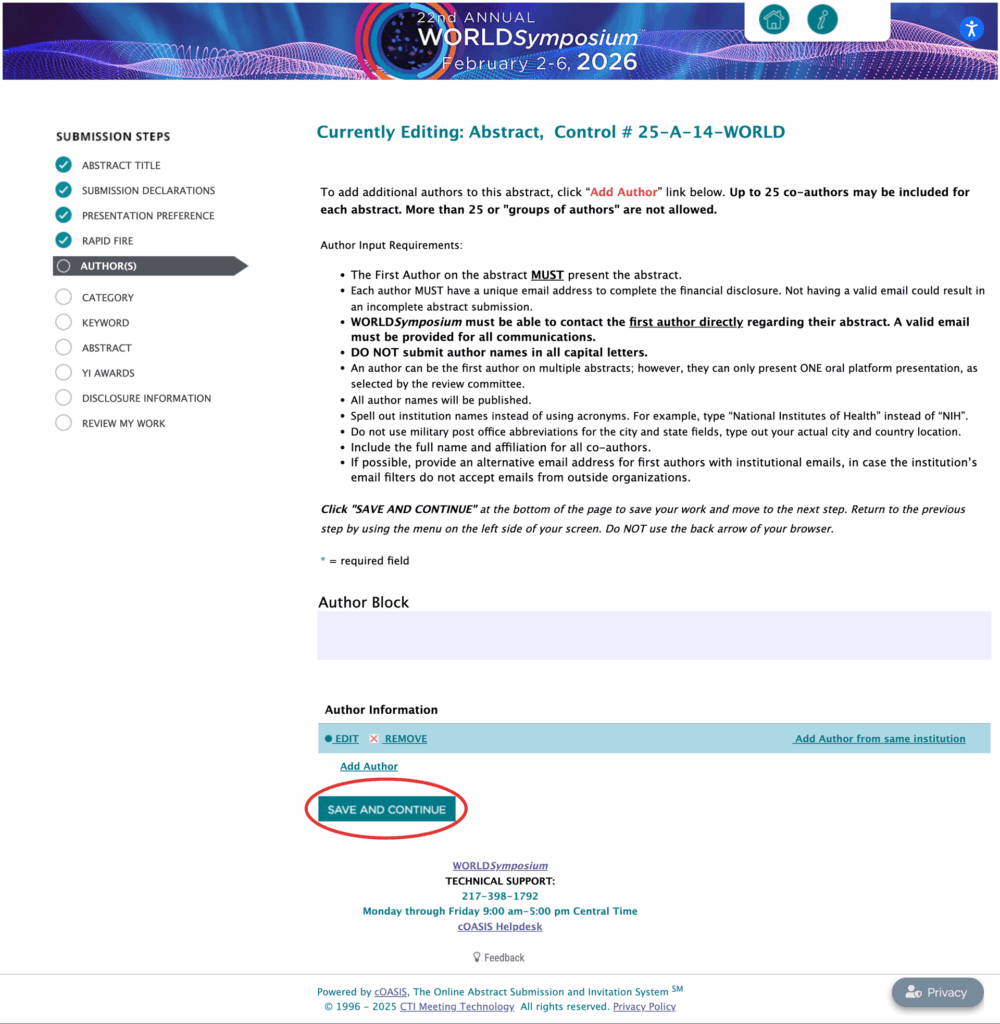
Step 7
Use the drop down menus to select your category then Click Save and Continue.
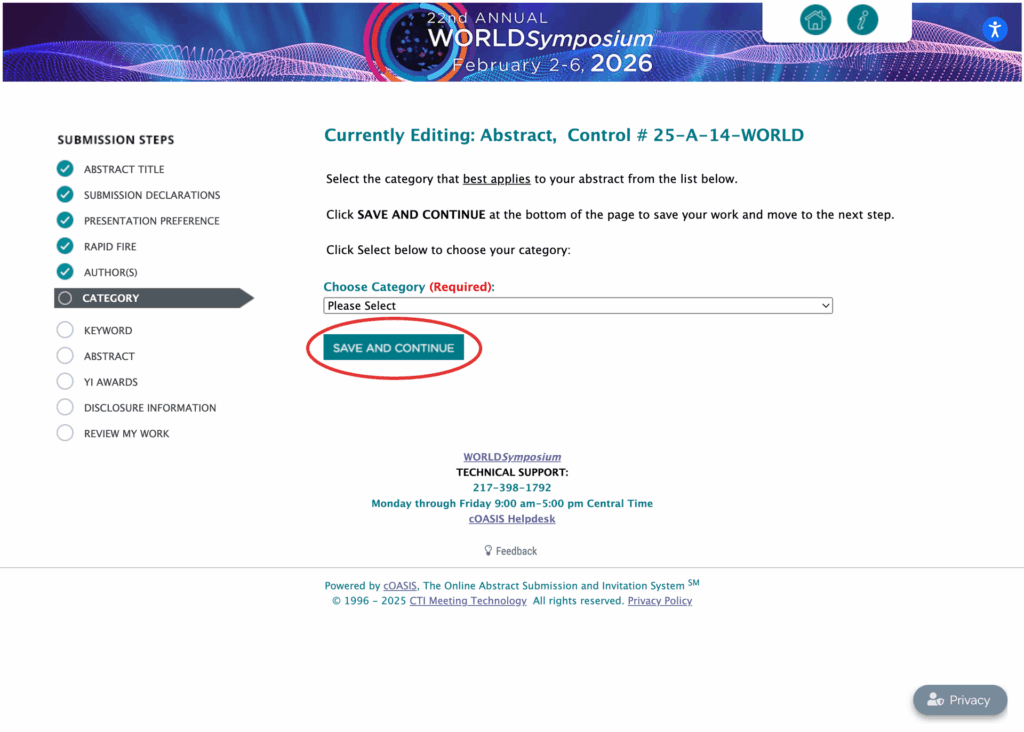
Step 8
Use the drop down menus to select your keywords then Click Save and Continue.
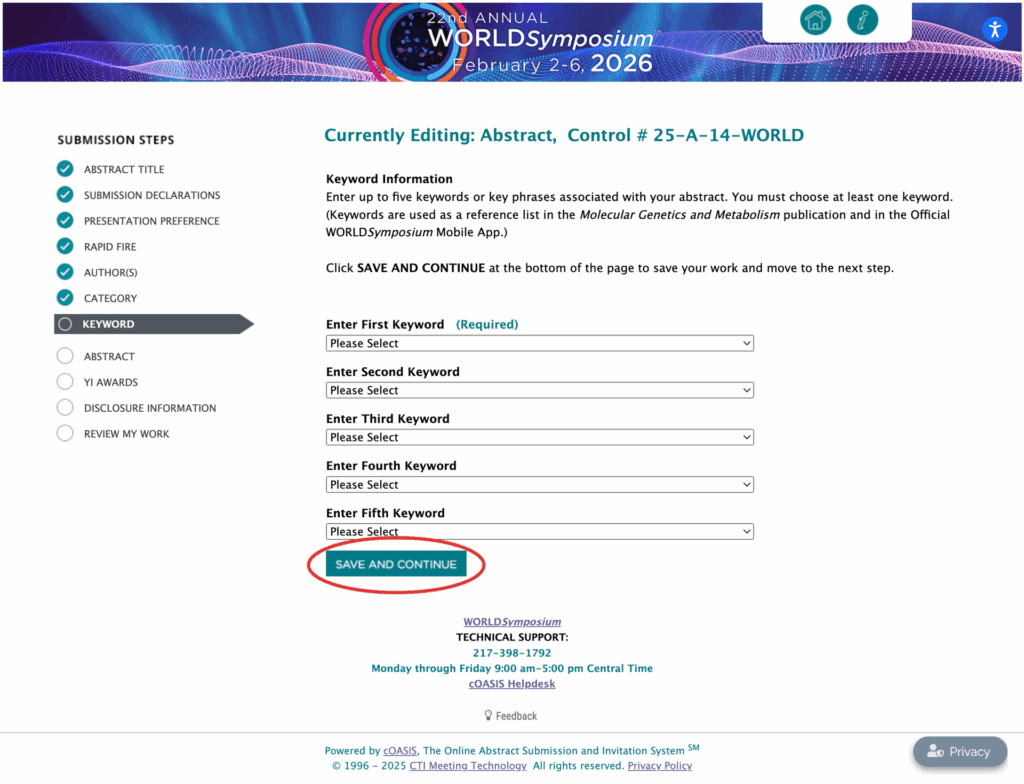
Step 9
Choose to paste your abstract into text box or choose to upload a file. Click Save and Continue.
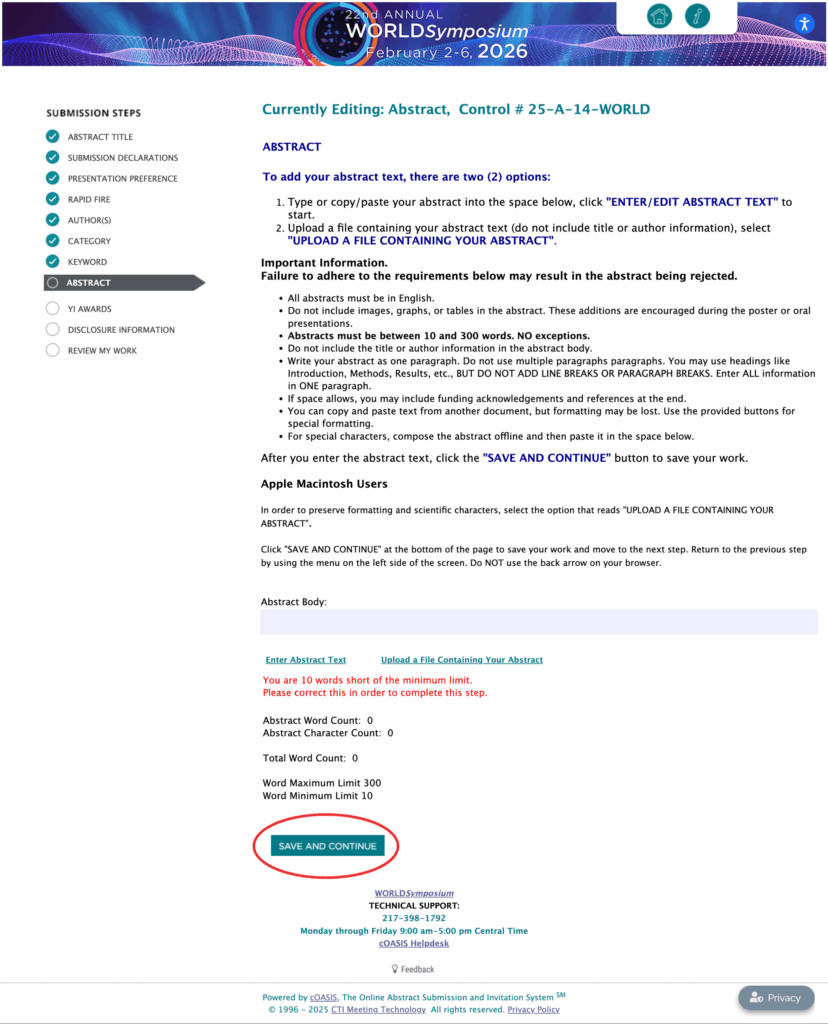
Step 10
Use the drop down menus to answer yes or no. Click Save and Continue.
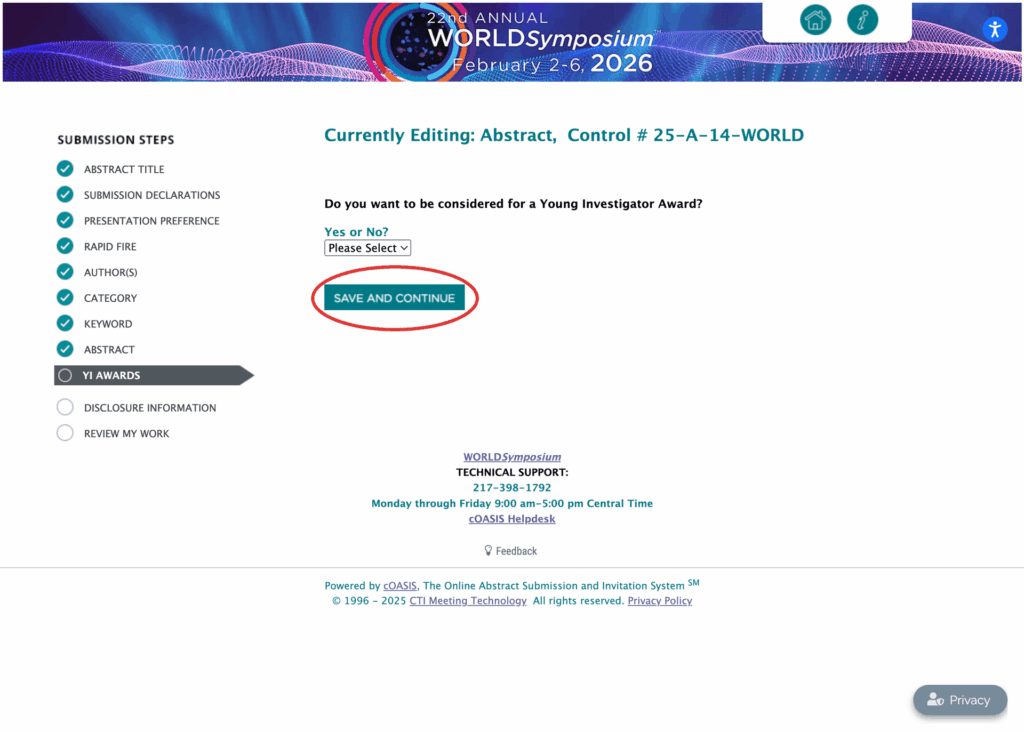
Step 11
Your submission is complete when the disclosure status shows current and you can review your submission on the next step.
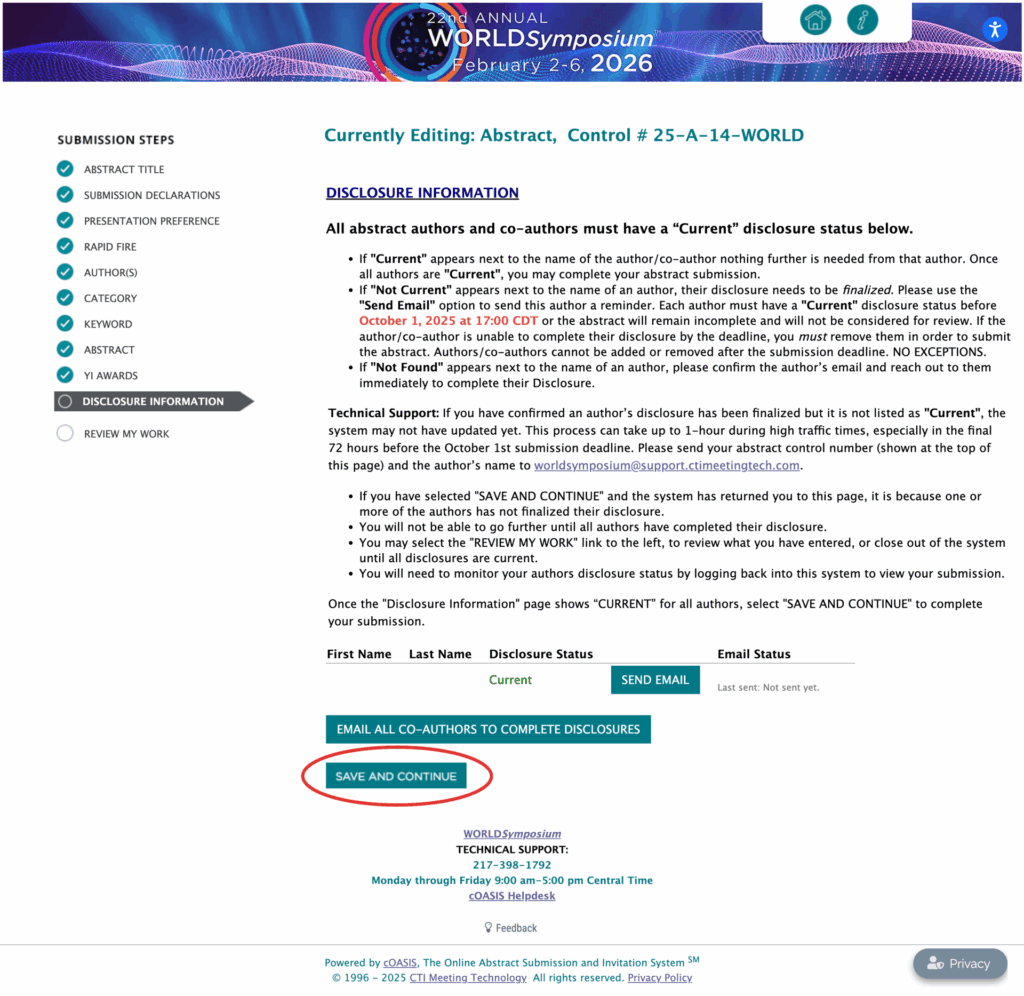
Step 12
Your Abstract has been submitted.